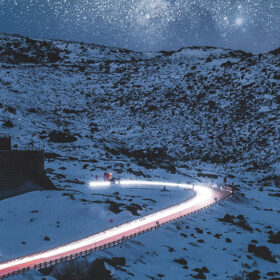Your business has decided to start a podcast. You’ve got your format down, your hosts picked out and your guests are chomping at the bit to be interviewed. The communications department has tasked you with figuring out how to record and edit. You figure you’ll plop your iPhone down in the biggest conference room available in the office, record a couple of hours of back and forth between your host and guest, and figure out how to edit in Garageband. Couldn’t be simpler, right?
Well, with a little money and education, your podcast could go from sounding amateur to sounding like it was produced in a studio. Let’s talk about what podcast gear you should buy to get your podcast sounding great.
1. Microphones
The microphones on most smartphones are decent nowadays, but nothing beats a quality microphone for upping the production value of your podcast. If you want an easy to use, plug and play microphone that sounds great, the Audio Technica AT2005USB is a fantastic starting point. It doesn’t require any additional interface outside of a USB port, and you can plug your headphones directly into it to monitor your own voice as you speak into it. You won’t be able to record multiple people at once with this setup, but if you’re doing remote recording, it’s a great starter mic.
If you’re ready to experiment with recording multiple people simultaneously in one space, you’ll need to add an audio interface to your podcast gear – which we’ll cover shortly. There are a couple of microphones to consider. The Rode PodMic is a relatively inexpensive microphone that’s a favorite of podcasters and streamers alike. The Zoom ZUM-2 is a newer choice for an inexpensive starter mic. There’s also the Shure SM-58, an iconic microphone that’s been in use for singing and speaking since 1966.
The industry standard podcast microphone is the Shure SM7B, which you’ve no doubt seen if you’ve ever watched a podcast stream. It’s a much pricier microphone than the other ones we’ve covered, but is worth the price if you’re going to venture into bigger production values.
It’s common to get some microphone accessories, too. A boom arm will keep your microphone off your desk, lessening the chances of noise being created when the desk is accidentally hit. Pop Filters will lessen the “P” sound of words, and foam mic covers will help control some popping and sibilance (“s” sounds) as well.
2. Recording Interfaces
In order to connect almost all of the microphones we’ve mentioned (outside of the Audio Technica AT2005USB) to your computer, you’ll need to add a recording interface to your podcast gear. The gold standard is the Scarlett Focusrite 2i2, which features two XLR ports so you can plug in two microphones at the same time, and features a direct monitor function so you can monitor each microphone with your headphones as you record. There are lots of other audio interfaces as well, including the PreSonus Audio Box USB and the Universal Audio Volt 2, but I can personally attest to the simplicity and reliability of the Scarlett 2i2.
Focusrite recently introduced an interesting piece of equipment called the Vocaster, a recording interface aimed specifically at podcasters. Unlike the Scarlett, the Vocaster features an auto gain which sets your levels automatically, and has onboard vocal presets. It also has the ability to connect to your smartphone via Bluetooth, so you can call guests and record them using the Vocaster. I haven’t had a chance to use one yet, but considering how great the Scarlett is, I would highly recommend checking out the Vocaster. You can choose a version with one or two XLR inputs.
3. Headphones
First of all, you should never opt to use bluetooth headphones for audio monitoring or editing. As consumer audio website Soundguys states, “Bluetooth simply doesn’t have the bandwidth or the performance ceiling to keep up with the best wired headphones”. There are a ton of headphone options available, so I’ll just go over a few. Sony’s MDR-7506 has been a film and audio industry favorite for decades now. They sound clear, crisp, and are relatively inexpensive. At a higher price point are the Audio Technica ATH-M50s, which offers excellent sound for monitoring and editing. Another favorite of audio engineers is the Sennheiser HD 280 PRO.
While over-ear headphones are an industry favorite, you may find them uncomfortable to wear for long periods of time. I recently had ear surgery and couldn’t wear over-ear headphones, and after some extensive research, ended up using Etymotic Research’s ER4SR Earphones. I love how close the sound is to what I recorded – there’s no extra bass, simply a flat sound which is perfect for editing.
4. Recording and Editing Software
COVID has made working tricky for almost every industry, including the podcast industry, However, there are plenty of remote recording options available for podcasters. At Imagination, we use Zencastr, which allows you to record multiple guests at once with their own microphone. It’s a very simple program to use – simply hit record, and when you’re done, you receive a high-quality .WAV file, as well as an MP3 file for each guest. Each guest may not have a studio-grade setup at home, and at imagination we’ve taken to giving our guests Logitech H390 headsets. Our podcast interviewees find them easy to set up and use, and although the quality isn’t going to be as good as an XLR microphone, it’s still far and away better than recording via a smartphone. Zencastr has many alternatives, including Riverside.fm and Squadcast.fm, most of which offer some simple editing features as well.
For in-person recording, I can’t recommend Adobe Audition enough. It’s easy to learn but is still used by professionals, doesn’t take a ton of system resources to use, and you can both record and edit directly in the program. It’s a robust program that I’m still learning to use after over 13 years in the industry. There are thousands of resources available to learn and master Audition, including on Adobe’s own website, but YouTuber and certified Adobe Professional Mike Russel has some of the best tutorials and tips on his channel. If you’re looking for a free alternative to Audition, Audacity is an open-source, cross platform audio recorder and editor that has a large following. Reaper is used by some podcasters as a cheaper alternative to Audition. I did knock Garageband at the beginning of this article, but it can be used to edit podcasts.
5. Audio Quality
I made a joke at the beginning of this article about putting your smartphone down in the largest conference room available to record a podcast. If you’re doing podcast recording in-person as opposed to remote, there are lots of things you can do to ensure great audio quality. If you can’t invest in any soundproofing material, choose a quiet, small room as opposed to a large one. Try to record away from windows or outside walls where you might be able to hear traffic or other noises. Try to avoid rooms with air conditioners or white noise machines.
You can also invest in some simple soundproofing materials, such as isolation shields or foam sound panels that will suck away the reverberation from a room. If you really want to invest, you can even buy a soundproof booth from companies like Whisper Room or VocalBooth.
Above are just some of the recommendations for gear to get started with recording and editing your podcast, but there are almost limitless options available for you to use. If you’re interested in learning more about how to create, script, record, edit and produce podcasts, check out our podcast miniseries, “Listen up! A Podcast Primer”, available on Spotify or Buzzsprout.